
First of all, if you are not very computer-savvy and your main interest is to start selling as quickly as possible and without complications, Shopify is the answer and that's it. If you know how to handle yourself a little more, you are interested in the challenge of learning what is behind these processes, you are willing for your store to fail several times until you reach the goal of stability and sales, I invite you to experiment with Woocommerce.
Both platforms have their advantages and disadvantages, which makes them a difficult decision, especially for something as serious as an online store and the hours of work that we are going to assign to it once the store is started. To help you choose which one to use, I will tell you about each platform, we will compare and contrast them so that you can make the decision of which one to choose.
Top 14 eCommerce Platforms for 2021:
- 1. Shopify
- 2. Magento
- 3. WooCommerce
- 4. Square Online
- 5.BigCommerce
- 6. Ecwid
- 7. Salesforce Commerce Cloud
- 8. FastSpring
- 9. Miva
- 10. HCL Commerce
- 11. nopCommerce
- 12. Oracle CX Commerce
- 13. 2Checkout / Avangate Monetization Platform
- 14. PrestaShop
Magento, Shopify, and WooCommerce power the majority of the top 100,000 eCommerce websites and most eCommerce sites on the Internet. WooCommerce has millions of active websites, Shopify has surpassed 500,000 customers, and Magento has consistently had over 250,000 websites for a long time.
SEE COMPARISON MAP BETWEEN MAGENTO, SHOPIFY AND WOOCOMERCE
WHO MAINTAINS THE SYSTEM
- WooCommerce is self-hosted. That means that your store files are on your own server and you can modify everything you see fit in your store, but on the other hand it means that you are responsible for hiring a server that meets the requirements, that can withstand visits and the loading of the systems and that you keep both its operating engines such as WordPress and Woocomerce up to date in addition to all the plugins you add.
- Shopify is hosted on Amazon. This means that Shopify hosts and manages the software for you and while it has a lot of flexibility, you're limited to making only the changes that Shopify allows you to make. On the other hand, you will not have to worry about server configurations, updates, system stability, plugin updates and capacities since Shopify will endure a Cyber Day as the best Retailer in the Country. It's all included in the monthly payment.
What is the practical difference between these approaches?
WooCommerce is more flexible, but not as easy for beginners. Shopify is the opposite – it's very beginner-friendly, but has some strict limits that you won't find in WooCommerce. As we move into more specific comparisons, you should see this theme repeat itself over and over again.
How Easy Is It to Put a Store on Each Platform?
In terms of how easy it is to go from nothing to a fully functioning store, process payments, and accept orders, Shopify is the clear winner.
WooCommerce
When you create a WooCommerce store, you have to do 3 separate things:
- Hire a Server
- Install WordPress and learn the WordPress interface ( if you are not familiar with WordPress )
- Install and configure WooCommerce and get to know the interface
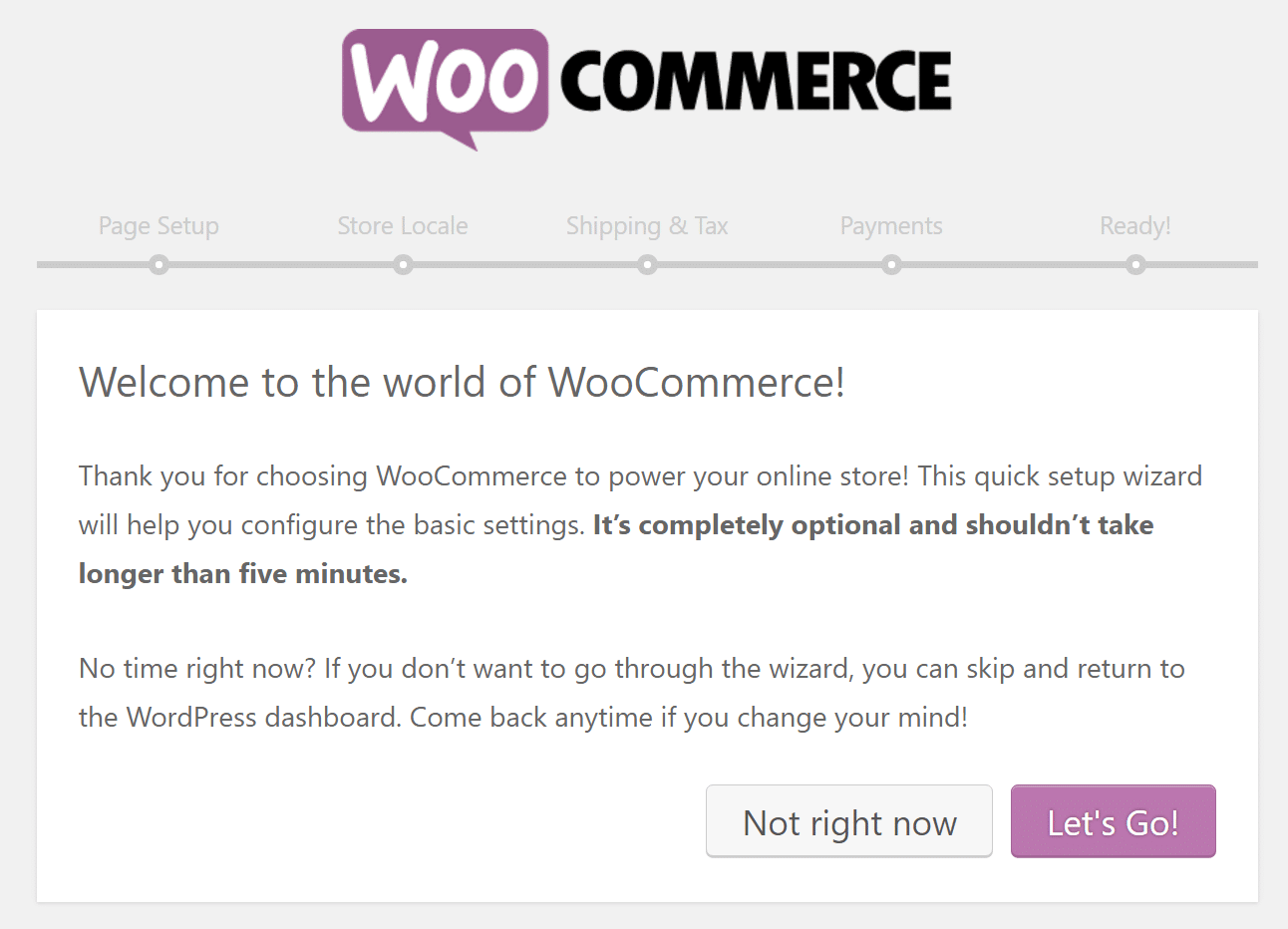
The WooCommerce Setup Wizard
In general, before you can start accepting orders, you need to be responsible for:
- Find hosting
- Install WordPress
- Install and configure WooCommerce
- Install Transbank direct or another payment carousel such as Mercado Pago, Flow, Pago Fácil and others in the case of Chile.
- Finding a WooCommerce Theme
- Set up essential details like payment gateways, tax calculation, and more ( although WooCommerce Services has made some things simpler )
Now – none of this is too daunting, and the massive WordPress community makes it easier to find help. But there is a definite learning curve, especially if this is your first WordPress site.
Shopify
With Shopify, there is little obstacle to creating your first product and starting selling it.
Basically all it does is:
- Create a Shopify account (if you do it with me you don't pay monthly until your store is ready to sell)
- buy a domain or sync an existing domain name
- buy a theme
- Link Cloudflare or another DNS manager between the domain and shopify.
- Link Easy Payment or payment market in the case of Chile to start receiving payments.
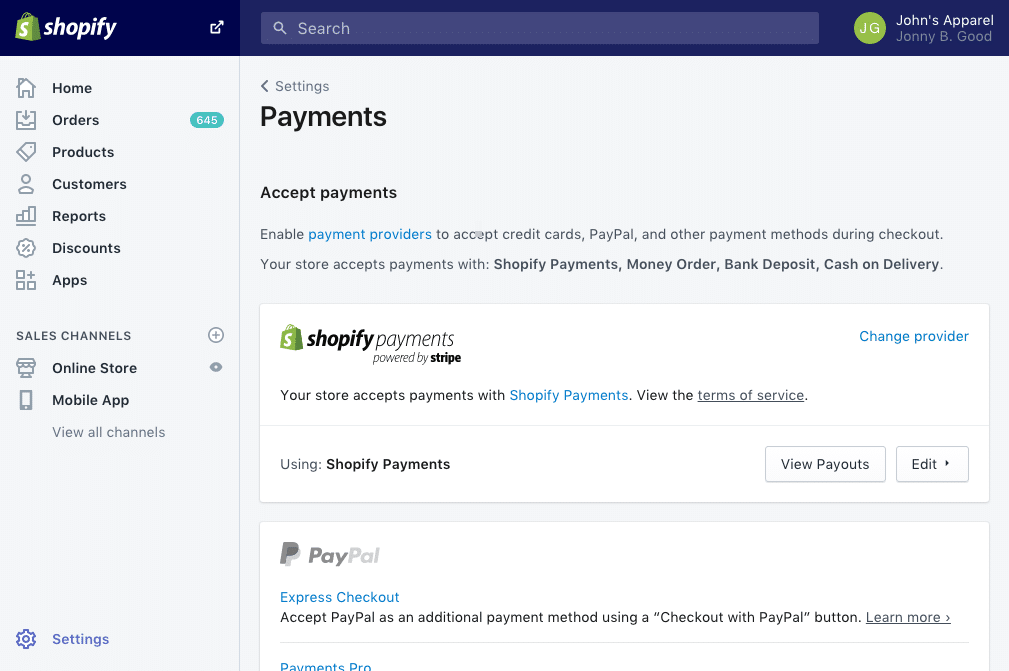
Shopify makes it easy to start accepting payments
It's hard to beat the simplicity of Shopify.
How Much Control Do You Have Over the Functionality of Your Website?
As far as hosted platforms go, Shopify is actually one of the most flexible solutions. But it's nowhere near the control you get with a WooCommerce-hosted site, so WooCommerce is the clear winner in this section .
WooCommerce
With WooCommerce, you have a few ways to customize your store's functionality:
- Your theme
- 50,000+ WordPress plugins, including plugins and extensions that are specifically designed for WooCommerce
- Custom code (one of the benefits of a self-hosted solution)
So what does this allow you to do? For example, making something like a hyper-personalized product that would be practically impossible with Shopify.
Likewise, WooCommerce's flexibility is also evident when it comes to things like product variations. With WooCommerce, there is no hard limit on the number of product variations you can use, while Shopify puts a maximum limit of 100 variants per product and 3 total options per product no matter which Shopify plan you are on.
Shopify
Product variations. Limit up to 100 per product
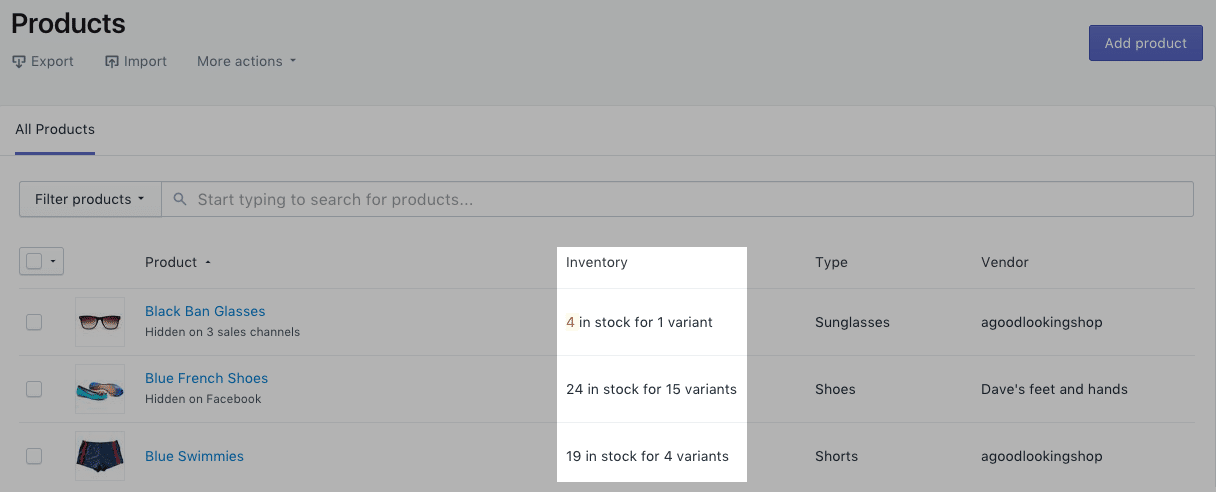
An example of product variations
But how flexible is the rest of your Shopify store? Like WooCommerce, you can customize your Shopify store with:
- Themes – You can find both third-party themes and themes in the Shopify store .
- Apps – are similar to WordPress plugins in concept and are collected on the Shopify website .
Shopify also allows you to add custom HTML , but only to your store's homepage , which is obviously a limiting factor. Although with me you can make the modifications you want.
While these tools provide a good deal of flexibility for a hosted platform, you'll still run into some walls—like the aforementioned product variation limits—that are impossible to get around. That doesn't happen with WooCommerce.
Who Controls Your Data on Each Platform?
Because WooCommerce is self-hosted, WooCommercetle provides significantly more control and ownership of your data.
WooCommerce
There's not much we need to write here – with WooCommerce you own everything. That means that, if necessary, you can even drill down into its database and access basic data.
Shopify
While Shopify gives you access to all your data, the live copy still resides on Shopify's servers. That means you never fully control their data.
That said, Shopify gives you plenty of ways to access its data, which are better than other hosted platforms. with what you can:
- Export a CSV file of your products
- Back up your site with an app (not the main Shopify interface)
- Connect to your data using an API
How Does Each Platform Handle Ongoing Maintenance?
Since Shopify is a hosted solution, it is much easier to maintain than WooCommerce.
WooCommerce
Previously we told you that WooCommerce gives you ultimate control and ownership of your store. Well, the trade-off for all that flexibility is that you are responsible for maintaining and protecting your store.
You don't necessarily have to do this yourself; in fact, dedicated hostings offer WooCommerce. However, if you need to do development work, that is when you should come to my Jonytips or me with your requirements.
Shopify
Shopify handles the maintenance and security of your store, so there is very little required maintenance to worry about. That said, you'll still need to stay on top of the apps you use in your store to make sure they continue to work properly.
How Much Does Each Platform Cost?
Due to the variable costs of each platform, it is difficult to declare a winner here.
WooCommerce
It is difficult to pinpoint the exact cost of a WooCommerce store because there are too many scenarios and cases. Technically, the only fixed costs are:
- Hosting
- Your domain
- What you pay on your payment gateway
- Maintenance with a technician who here can raise you up to 10 times more than in Shopify
But you could also end up paying for:
- A premium theme
- Various premium plugins
One advantage is that WordPress plugins are often a one-time payment, while many Shopify apps use recurring monthly payments.
Shopify
Shopify core pricing is transparent and easy to plan:
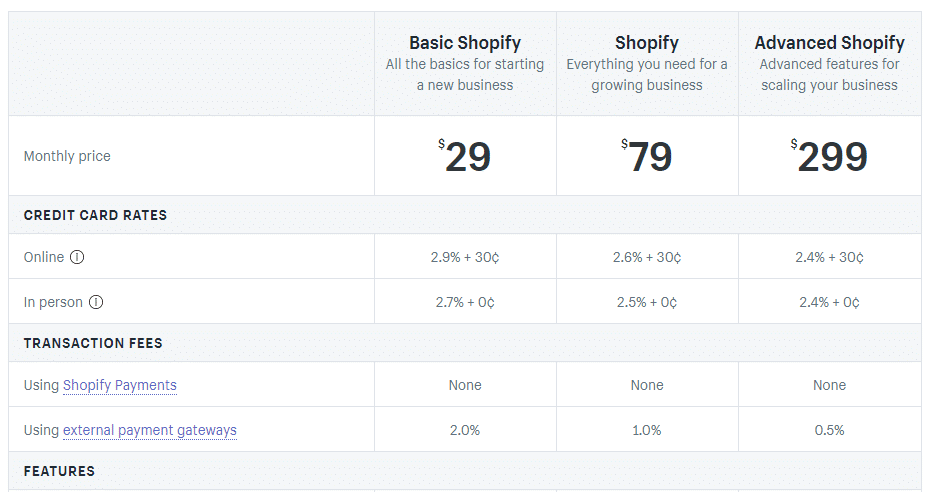
But there are a couple of things that can increase the cost of your store:
- Premium themes – are generally a one-time cost.
- Apps – many of them require an additional monthly payment, although you can also find free applications or make modifications with a one-time payment with me.
Additionally, Shopify will charge you more if you use a third-party payment gateway ( as noted in the pricing table above ).
WooCommerce vs Shopify: Which Should You Choose?
There really is no correct answer (I prefer Shopify a thousand times, having used both for years and suffering from all the negative causes that Woocomerce contemplates). It will also depend on the experience of each user, so here I give you some reasons why to choose one or the other.
3 Reasons to Use WooCommerce Instead of Shopify
The big reason to choose WooCommerce over Shopify is flexibility and control. If you plan to sell simple products with minimal variations, you probably won't need that flexibility.
But if you plan to sell things that go beyond “simple” – whether in terms of variations, checkout process, or pricing structure – you'll probably appreciate the flexibility of WooCommerce.
Another reason is that some products are banned on Shopify. Because Shopify is a hopsed solution, you're at the mercy of Shopify's decision-making team, who have banned some cosmetics manufacturers .
Finally, if you like using WordPress and value the WordPress ecosystem of plugins and support, this could be another reason to opt for the WordPress eCommerce solution.
2 Reasons to Use Shopify Instead of WooCommerce
If you just want the simplest, most beginner-friendly way to launch an eCommerce store, Shopify is a good option. As long as you don't plan to sell complicated products with many variations, you'll be fine within the Shopify ecosystem. It is also possible to do it with apps, using some Jonytips or by commissioning specific work to improve your store outside of what Shopify gives you.
Plus, if you don't want to spend time maintaining your store (or you just don't want to think about technology), that's another reason to consider Shopify's simplicity.
Migrate from Shopify to WP
If you are currently using Shopify and are looking for an easy solution to migrate to WordPress (WooCommerce) I recommend checking out these plugins.
Migrate from WP to Shopify
NEW Now Shopify brings a native import module without the need for apps to migrate your data from an external ecommerce.
Another alternative is the app
What do you think?
Finally, each eCommerce platform has its advantages for specific situations. If you value flexibility and ownership, WooCommerce is likely your best option. If you value simplicity, Shopify is probably right for you.
I leave you the question now to all of you: when it comes to WooCommerce vs Shopify, which do you prefer and why?

0 comments