This little trick can be used in many ways and will help you make, for example, a button in an email campaign or a button on your website and what it will do is automatically apply a discount to your client.
Remember that these coupons can be a % discount, a particular amount or a free delivery.
What we are going to do is first make a discount
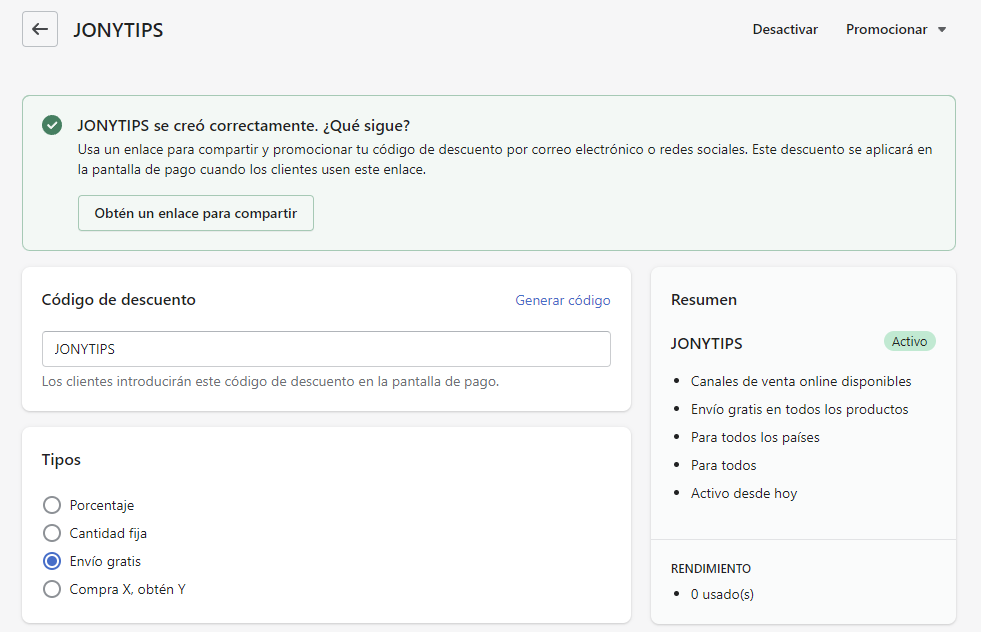

misitio.cl/discount/Cupon?redirect=/redirect
Where mysite is your website, Coupon is your code and redirect is the page within your site that we want to reach. It can be a collection that would be collections/ tucoleccion, directly to the cart that would be /cart
What do we gain from this?
- Generate emails with automatically applied discount
- Prevent the customer from entering the discount code
- Apply discounts before arriving at checkout
- Create buttons that grant discounts depending on a minimum amount or a task that the client must perform.

0 comments